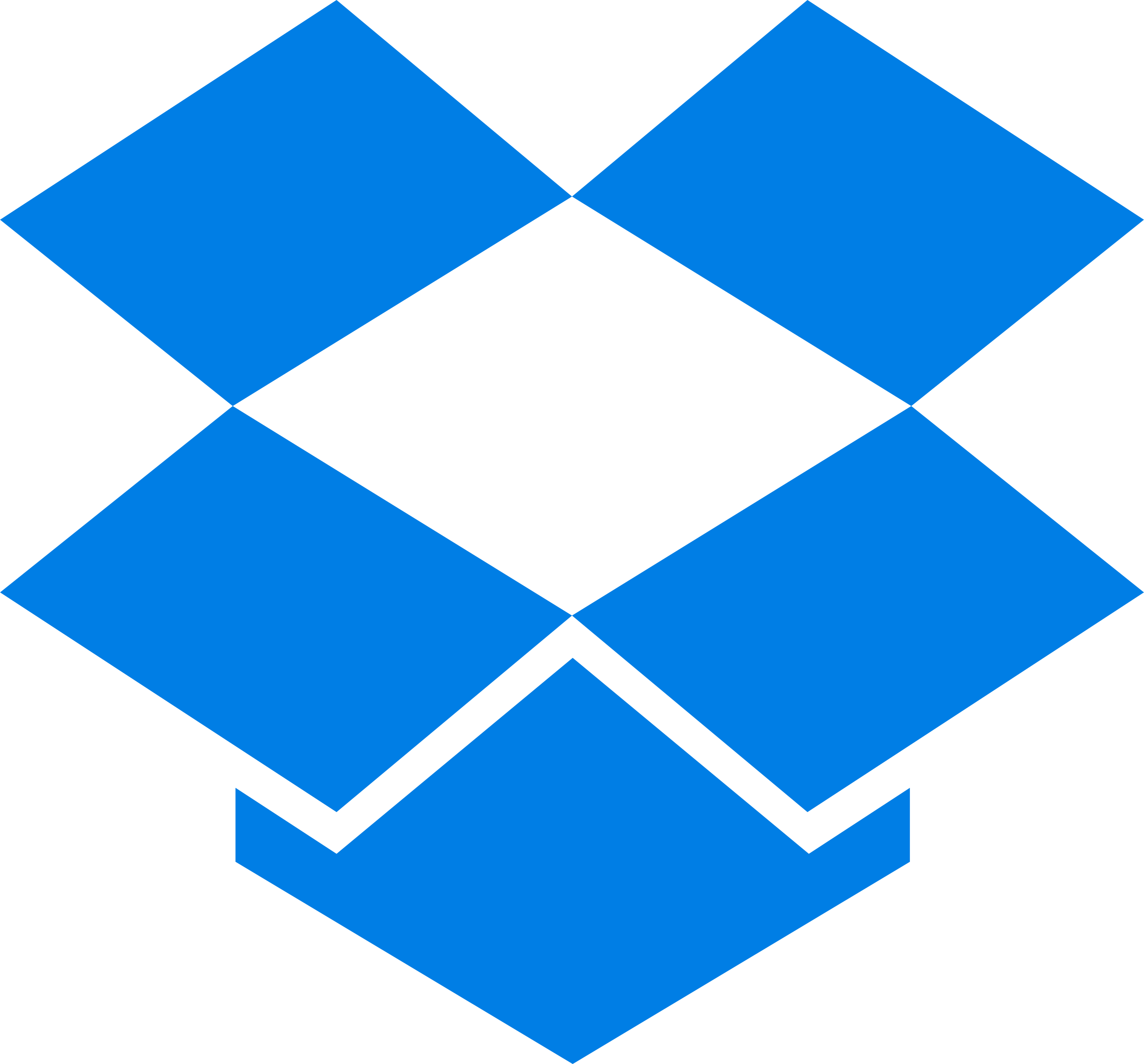Frequently Asked Questions
What does an electronic signature mean?
An electronic signature is a digital representation of your handwritten signature. It can be used to electronically sign PDF documents.
An electronic signature or also referred to as a digital signature is more secure than traditional handwritten signatures, as they cannot be forged or tampered with since most esignature applications have an audit trail that tracks all e signing activities.
They make the signing process easier and more efficient as users just need to upload the documents they need to e sign.
Where can I sign documents online?
With PDFRun, you can create legally binding electronic signatures and use them in different types of documents such as legal documents, government forms, agreements, or application forms.
What file formats does electronic signature support?
You can upload documents in .pdf, .jpg, .jpeg, .png, .doc, and .docx formats. Whether your file is in document or image format, PDFRun's online tool can convert to file to a fillable PDF document that you can e sign and export for emailing or printing.
What device can I use to create and attach digital signatures?
PDFRun's electronic signature tool works in your mobile device's internet browser without installing additional software.
It supports internet browsers on desktops, smartphones, tablets, iPhone, iPad, or any appropriate device that can connect to the internet.
How do electronic signatures work?
Electronic signatures work by using an online tool to create a digital representation of your ink-on-paper signature.
This can be done by drawing, typing, or uploading an image of your signature.
Your digital signature is then affixed to the pdf document you're e signing.
Are electronic signatures legally binding?
In most cases, electronic signatures are just as legally accepted as traditional handwritten signatures.
The Electronic Signatures in Global and National Commerce Act (ESIGN Act) was passed in 2000 and recognizes electronic signatures as legally binding.
The act covers transactions between businesses and consumers, including contracts, leases, and purchase orders.
Can I create my own digital signature?
Using PDFRun, you can create digital signatures and e sign document online.
You can sign up for a free account to use PDFRun's document editing feature. Using your mobile phone, laptop, or any applicable device, just upload the word, image, or PDF file that you want to add your signature to.
PDFRun's eSignature feature lets you create your signature. You can draw, type, or upload a photo of your signature. You can save your digital signature for future use.
Please note that while signing up for PDFRun is free, some of its features require payment to use.
Is there a way to e sign a PDF online?
Yes, signing documents online is possible using PDFRun and you can use your mobile phone, laptop, or any applicable device.
To create eSignatures to a PDF document, load the file to PDFRun. Once uploaded, the online document editor will open. It will allow you to edit the document and affix your eSignatures.
To sign PDF, click on the Signature menu. You will need to create your signature. You have the option to type, draw, or upload an image of your wet-ink signature.
Once you're done adding your signature, you can position the signature field anywhere in the PDF document. You may download or share the signed PDF.
PDFRun will save your digital signature for future use.
Can an online electronic signature just be typed?
Yes, an electronic signature can just be typed.
In fact, this is the easiest way to add e signatures to digital documents.
Is there a free online signature?
Signing up for PDFRun is free. Simply upload them to start signing. Some of PDFRun's features are free to use and some require payment.
What are some examples of digital signatures?
There are different types of digital signatures: drawing your signature using a touchpad or mouse is one type, typing your name in the signature field, and uploading a photo of your signature.
Is a PDF document easier to sign than other documents?
PDF documents are the easiest to sign because they can be easily shared and viewed on any device. They also preserve the original formatting of the document when shared so there is no need to worry about document integrity.
Do I need a special app to sign documents electronically?
No, you do not need a special app to sign documents electronically. PDFRun is a web-based tool that lets you esign documents without installing any software. Signing PDF files or any other document type is possible using any internet-connected device. Esign documents and request signatures easily using PDFRun.
How to add my PDF files that require signatures to PDFRun?
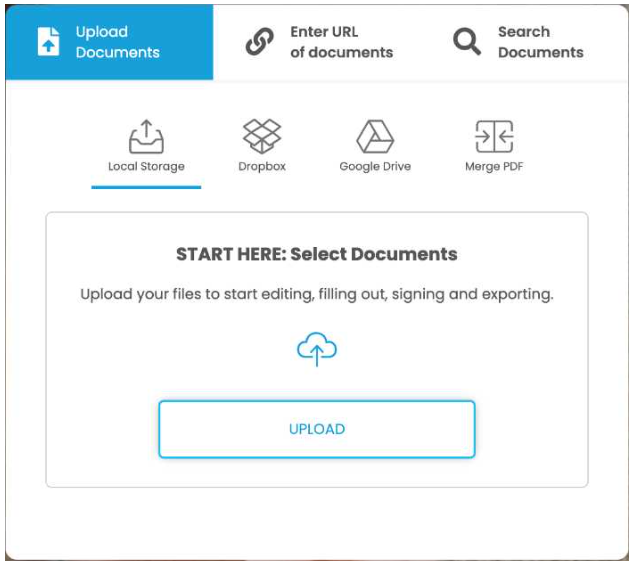
You can drag and drop your files or select documents from your computer or cloud-based storage, like Google Drive and Dropbox. Once uploaded, you can edit and e sign them. You can also use PDFRun to collect online signatures.
Is a digital signature better than a manual signature?
Digital signatures are more efficient because they can be easily shared and viewed on any device. They also preserve the original formatting of the document when shared so there is no need to worry about document integrity. Safety and security are other advantages of using a digital signature, as they protect the document from being tampered with. Furthermore, when you use an eSignature tool, you will be able to track any changes made to your PDF forms or any documents using an audit trail.
Can I use mobile phones to sign documents electronically?
Yes, you can sign your document online using any device. PDFRun is a web-based tool that lets you esign documents without installing any software.
Is my electronically signed document valid?
According to the E-SIGN Act, for an electronically signed document to be valid, it must include all the following components: a record of the signer's identity, the signer's intent to sign, the signature itself, the date and time of the signature, any accompanying attachments or conditions if applicable. If a document is missing any of these, it will not be legally binding.
Can I download my signed document after signing using PDFRun?
Yes, you can download your esigned document or share it electronically with anyone after signing. PDFRun will save your digital signature for future use. You can access all your files in your user dashboard when you need them.
Does using a digital signature save time?
Yes, using a digital signature saves you time because you can sign a document electronically without having to print them out and sign them manually. This is especially useful when you need to sign multiple files or when you're not in the same location as the person who needs your e-signature. Using an e sign tool is time-efficient because you can sign PDF from anywhere, at any time.
Is the signing process shorter when using e signatures?
The signing process is shorter when you use an e-signature because you can sign PDF documents electronically without having to print them out and sign them manually. Using an e-sign tool lets you add your e signature to PDFs from anywhere, at any time.
Can I sign document using a laptop?
Yes, you can sign a document using your laptop or any internet-connected device. PDFRun is a web-based tool that lets you electronically sign documents and pdf files without installing any software.
What document types can I sign when using e signatures?
You can esign any type of document using PDFRun. You can sign a PDF, word document, or image files. However, excel files are not yet accepted. Choose file from your device or any supported cloud storage to start esigning it.
Can I e sign a PDF online using a tablet?
Yes, you can sign a PDF using your tablet or any internet-connected device. Signing PDF online is easier and more convenient when you use a portable device like a tablet that you can take with you anywhere. You just need to select the files on your device's storage or any cloud storage to start esigning.
Why convert to PDF before esigning?
PDFRun converts your document to PDF to ensure that your document's formatting is preserved when esigned. This also makes it easier to view and print your document. Nevertheless, PDFRun offers another tool that lets users convert from PDF and convert to PDF.
Should I convert to PDF my file before uploading it to PDFRun?
No, that wouldn't be necessary. PDFRun automatically converts uploaded files to fillable PDFs. Also, when you download your signed file, it will be in PDF. If you wish to convert from PDF to other formats, you can use PDFRun's file converter.
Does PDFRun save my signed files?
When you choose file from your storage and upload it to PDFRun, we store it in our cloud database. You will be able to access any file you have uploaded and signed in your user dashboard. Once you delete it, we will permanently delete it from our storage as well.
Can I add text boxes aside from signatures to my document?
Yes, PDFRun has PDF tools that allow you to add text boxes, checkmarks, and other annotations to your document before or after you sign it. You can view the other document editing tools that PDFRun offers when you access its online editor.
How many documents can I esign using PDFRun?
PDFRun offers several pricing plans. With its Enterprise plan, you can add signature to unlimited documents. Visit PDFRun's pricing page to find the best plan that suits your needs.
What is the easiest way to add the file I need to sign using PDFRun?
You have multiple options to open the file you need to esign on PDFRun. You can select the document from your local storage and drop file to the upload box on PDFRun's homepage and esignature page. You may also get them from your cloud-based storage.
Can I create a document from scratch and esign it?
Yes, you can create a document from scratch using PDFRun's document editor. You can start with a blank page. Then, using the PDF tools in the editor, you can add texts, shapes, images, esignatures and other elements to your file. You will be able to download the document in PDF. If you wish to convert from PDF to other file formats, you can use PDFRun's document converter.
Why digital signature requests are better than manual signature requests?
Compared to manually requesting signatures, online signature requests are convenient due to their accessibility and more secure due to encryption. Transactions are also faster since every process is done online.
How to send signature requests?
To send an esignature request, you first need to have a document or pdf file that needs to be signed. You can load it from your storage or any cloud storage. Then, add the signatories and fill in their contact information. When you send the document for esigning. The signatories will receive an email notification with a link to the document. They just need to follow the link, view the document, and add their esignatures.

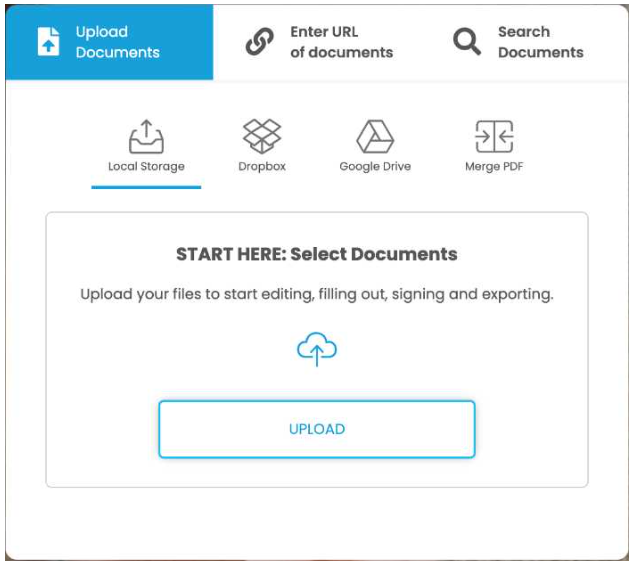 You can drag and drop your files or select documents from your computer or cloud-based storage, like Google Drive and Dropbox. Once uploaded, you can edit and e sign them. You can also use PDFRun to collect online signatures.
You can drag and drop your files or select documents from your computer or cloud-based storage, like Google Drive and Dropbox. Once uploaded, you can edit and e sign them. You can also use PDFRun to collect online signatures.