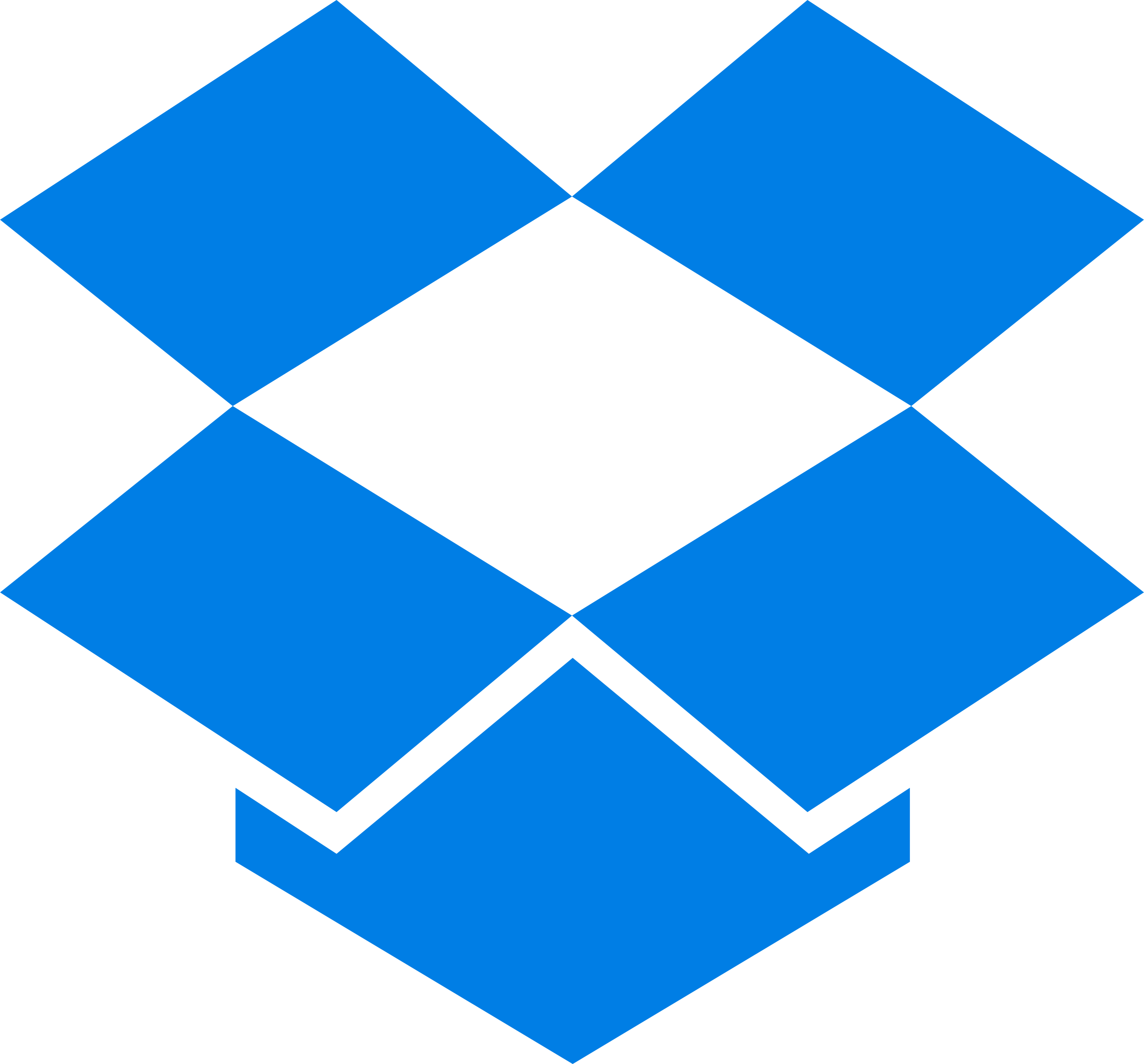Frequently Asked Questions
Where to convert to PDF online?
PDFRun has an online PDF converter where you can convert files to PDF.
Its PDF converter also lets edit, sign, share, and save files without difficulties. PDFRun supports .pdf, .doc, .docx, .jpg, .jpeg, and .png formats.
Currently, PDFRun doesn't support PowerPoint and Excel files.
How to convert to PDF?
Start converting files by uploading them to PDFRun's online PDF converter. You can upload files from your local storage, Google Drive, and Dropbox.
Once uploaded, the converted file will be available to edit using PDFRun's editor.
Once you’re done editing, you can download or share it as a PDF file.
What device can I use to convert files to PDF?
PDFRun's PDF online PDF converter works on mobile phones, laptops, tablets, desktop computers, and other devices that have an internet connection and web browsers.
Currently, PDFRun doesn't have a desktop application; it is 100% web-based and accessible at any time, no matter your location.
What file formats does PDFRun's PDF converter support?
You can convert to PDF the following file types: Word documents, images, and other file types similar to them.
What application to use to convert a word document to a PDF file?
You can convert to PDF a Word file using PDFRun. Its PDF converter lets you convert Word and other formats to PDF documents in minutes.
PDFRun also has a PDF tool that lets you edit your PDF document.
How to convert PDFs to other formats?
PDFRun's online editor lets users convert PDFs to another file format. You can export PDF files to your preferred file type, such as Word or image file.
PDFRun doesn't convert PDF files to PowerPoint and Excel yet.
Can I view my PDF files converted using PDFRun on Adobe Acrobat?
Yes. When you convert to PDF, you can view your converted PDF files on Adobe Acrobat and other software similar to it.
Can I use my phone to PDF convert files?
If your phone can connect to the internet and has a web browser, you can use it to convert to PDF. Just go to PDFRun to start converting your document.
Can I PDF convert to jpg?
Yes. To convert PDF to jpg, you just need to load your document to PDFRun's online editor. Then, export it to an image format. You can also export to a Word document format.
Currently, you cannot convert from PDF to PowerPoint and Excel.
What does a PDF converter do?
A PDF converter convert files to PDF. Depending on the capability of the converter, you can also use it to convert from PDF.
Where can I convert PDF files for free?
There are best free PDF converter online where you can convert your word file and images to PDF. PDFRun is a web-based PDF converter that lets you convert your documents to PDF. It also allows you to edit your PDF and do file transfers. Some PDFRun features are free and some require payment.
Can I convert multiple images to a single PDF file?
Yes. PDFRun is an online application that lets you convert multiple images to a single PDF. A PDF converter convert your files to PDF and vice versa.
What is the PDF convert feature?
In document conversion, the PDF convert feature lets you turn your document into a PDF. You can use this to save your work as a PDF or to share the file with others in PDF format.
The PDF converter also lets you edit, sign, share, and download files without difficulties. PDFRun supports .pdf, .doc, .docx, .jpg, .jpeg, and .png formats.
Currently, PDFRun doesn't have a desktop application; it is 100% web-based and accessible at any time.